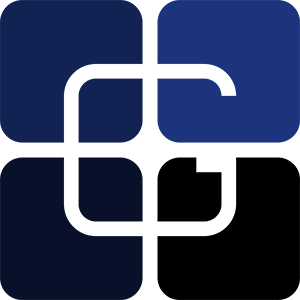Setup LinuxCNC Simulator in a Virtual Machine
14/10/15 14:39
Running LinuxCNC in a virtual machine can be useful for debugging or experimenting with user interface modifications and also simulating GCode programs. These are my notes on getting LinuxCNC (simulator) running on my Macbook Pro using Parallels:
Notes:
--------------------
Steps to get LinuxCNC to work:
- turn off 3D accceleration
- increase graphics memory to 128MB
(After install turn off all network connections!!! this is an insecure and vulnerable VM)
-----------------
Install the base Linux Ubuntu 10.04 install: (32-bit version)
-- During VM setup/install turn off 3D acceleration --- never turn it on -- if it is ever turned on the sim will stop working permanently.
(32-bit machine)
wget http://www.linuxcnc.org/lucid/dists/lucid/linuxcnc2.5-sim/binary-i386/linuxcnc-sim_2.5.1_i386.deb
sudo dpkg -i linuxcnc-sim*.deb
the last line will give errors, so run:
sudo apt-get -f install
then redo:
sudo dpkg -i linuxcnc-sim*.deb
and finally:
sudo apt-get -f install
then run emc (and choose a sim config)
./emc
http://wiki.linuxcnc.org/cgi-bin/wiki.pl?LinuxCNC_Pure_Simulator
Notes:
--------------------
Steps to get LinuxCNC to work:
- turn off 3D accceleration
- increase graphics memory to 128MB
(After install turn off all network connections!!! this is an insecure and vulnerable VM)
-----------------
Install the base Linux Ubuntu 10.04 install: (32-bit version)
-- During VM setup/install turn off 3D acceleration --- never turn it on -- if it is ever turned on the sim will stop working permanently.
(32-bit machine)
wget http://www.linuxcnc.org/lucid/dists/lucid/linuxcnc2.5-sim/binary-i386/linuxcnc-sim_2.5.1_i386.deb
sudo dpkg -i linuxcnc-sim*.deb
the last line will give errors, so run:
sudo apt-get -f install
then redo:
sudo dpkg -i linuxcnc-sim*.deb
and finally:
sudo apt-get -f install
then run emc (and choose a sim config)
./emc
http://wiki.linuxcnc.org/cgi-bin/wiki.pl?LinuxCNC_Pure_Simulator